Tools for project management and collaboration streamline workflows and improve team communication. They boost productivity and ensure timely project completion.
Effective project management tools are essential for any team aiming to achieve their goals efficiently. These tools provide features like task assignment, progress tracking, and real-time updates. Collaboration tools enhance communication by offering chat, video calls, and file-sharing capabilities. Popular options include Trello, Asana, and Slack, each catering to different project needs.
By integrating these tools, teams can reduce miscommunication and keep everyone on the same page. The right tools not only simplify project management but also foster a collaborative work environment, leading to increased productivity and success.
Introduction To Project Management Tools
Project management tools have become essential in today’s fast-paced business world. These tools help teams manage tasks, track progress, and collaborate effectively. This section will provide an introduction to project management tools.
The Role Of Technology In Modern Teams
Technology plays a significant role in modern project management. It helps teams stay connected and work efficiently. Here are some ways technology supports modern teams:
- Real-time communication: Tools like Slack and Microsoft Teams allow instant messaging and video calls.
- Task management: Platforms like Trello and Asana help teams organize and prioritize tasks.
- File sharing: Services like Google Drive and Dropbox enable easy sharing of documents.
- Progress tracking: Software like Jira and Monday.com track project milestones and deadlines.
Key Benefits Of Using Tools For Management And Collaboration
Using project management tools provides many benefits. These benefits can improve team productivity and project outcomes.
| Benefit | Description |
|---|---|
| Improved communication | Tools enable clear and consistent communication among team members. |
| Better organization | Teams can keep tasks and documents organized in one place. |
| Increased productivity | Automation and task prioritization features save time and effort. |
| Enhanced collaboration | Members can work together seamlessly, regardless of location. |
| Accurate tracking | Tools provide real-time updates on project progress and deadlines. |
Integrating these tools can transform how teams manage projects and collaborate.
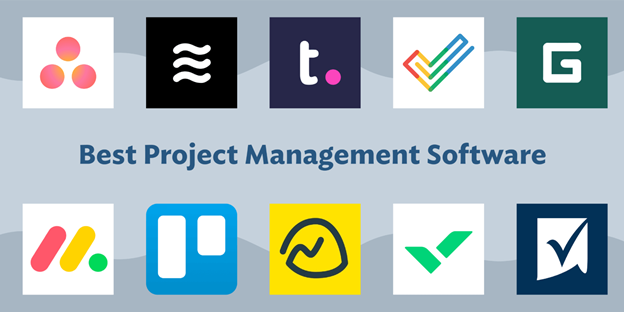
Credit: medium.com
Essential Features Of Project Management Software
Project management software helps teams stay organized. It keeps tasks on track and makes collaboration easy. But what makes a good project management tool? Here are some essential features to consider.
Task Assignment And Scheduling
Assigning tasks is a key feature. Each team member needs to know their tasks. Task assignment helps keep everyone on the same page.
Scheduling tools are also important. They help plan deadlines and set milestones. This keeps the project moving forward.
- Assign tasks to team members
- Set deadlines for each task
- Create project milestones
Real-time Communication Capabilities
Real-time communication is crucial for any team. Instant messaging and chat features allow quick discussions. This helps solve issues fast.
Video calls and conferencing are also useful. They make remote meetings easy. This helps teams stay connected and productive.
- Instant messaging
- Video calls
- Group chats
Integration With Other Tools And Services
Good project management tools integrate with other apps. This includes email, calendars, and file storage. Integration makes it easy to use the tools you already have.
For example, syncing with Google Calendar helps keep schedules aligned. Linking with Dropbox or Google Drive makes file sharing simple.
| Tool | Integration Benefit |
|---|---|
| Google Calendar | Sync schedules |
| Dropbox | Easy file sharing |
| Slack | Quick communication |
Top Project Management Tools In The Market
Project management tools help teams stay organized and on track. They offer features like task management, collaboration, and reporting. Choosing the right tool can make a big difference in your project’s success. Below, we explore some of the top project management tools available today.
Comparing Popular Software Options
There are many project management tools out there. Here are some of the most popular options:
| Tool | Key Features | Pricing |
|---|---|---|
| Asana | Task tracking, timelines, team collaboration | Free, Premium, Business plans |
| Trello | Kanban boards, checklists, automation | Free, Business Class, Enterprise plans |
| Monday.com | Custom workflows, dashboards, integrations | Basic, Standard, Pro, Enterprise plans |
| Jira | Agile reporting, bug tracking, roadmaps | Free, Standard, Premium plans |
Case Studies: Success Stories And Pitfalls
Real-world examples highlight the strengths and weaknesses of these tools. Below are some case studies:
- Asana: A marketing team used Asana to manage their campaigns. They saw a 30% increase in efficiency. But they found the learning curve a bit steep.
- Trello: A small startup used Trello for their product development. They loved the simplicity and visual layout. But they needed more advanced features as they grew.
- Monday.com: A large company adopted Monday.com for its custom workflows. They appreciated the flexibility and integrations. Yet, they found the pricing high for smaller teams.
- Jira: A tech firm utilized Jira for agile project management. They benefited from detailed reporting and roadmap features. However, some team members found it complex to use.
Collaboration Platforms For Team Productivity
Effective collaboration is essential for team productivity. The right tools can make a difference. Collaboration platforms enhance communication and streamline workflows. These tools help teams work smarter, not harder.
Facilitating Remote Work
Remote work is now common in many industries. Collaboration platforms support remote teams with ease. They provide real-time communication and instant updates. Tools like Slack and Microsoft Teams are popular. They offer chat, video calls, and integrations with other apps. This reduces the need for emails and long meetings.
Using these platforms, team members stay connected. They can share updates quickly and solve problems faster. This makes remote work more efficient and enjoyable.
File Sharing And Document Management
Managing files and documents is critical for any project. Collaboration platforms offer robust solutions. Google Drive and Dropbox are top choices. They allow easy file sharing and storage. Team members can access files from anywhere. This ensures everyone has the latest version of documents.
These tools also support real-time editing. Multiple users can work on the same document at once. This saves time and avoids confusion. Proper file management improves productivity and keeps projects on track.
| Platform | Key Features | Best For |
|---|---|---|
| Slack | Instant messaging, Channels, Integrations | Real-time communication |
| Microsoft Teams | Video calls, File sharing, Integrations | Collaboration and meetings |
| Google Drive | File storage, Real-time editing, Sharing | Document management |
| Dropbox | File syncing, Sharing, Storage | File management |
Customization And Scalability
Project management and collaboration tools need to be flexible. Projects evolve, and team sizes change. Customization and scalability are key features. They ensure tools adapt to different project needs. These features also support team growth.
Adapting Tools To Your Project Needs
Every project is unique. The tools you use should reflect that. Customization options allow you to tailor tools to specific tasks. This enhances efficiency and productivity.
- Custom workflows: Create workflows that match your project stages.
- Personalized dashboards: Adjust dashboards to show relevant data.
- Custom fields: Add fields that capture specific information.
These customization options help teams work more effectively. They ensure everyone has the data they need. This leads to better decision-making and project outcomes.
Growing With Your Team: Scalable Solutions
Teams often start small and grow over time. Scalable tools can support this growth. They can handle more users and larger projects without issues.
| Feature | Small Teams | Growing Teams |
|---|---|---|
| User capacity | Up to 10 users | Unlimited users |
| Storage | 5GB | Unlimited |
| Project Limit | 5 projects | Unlimited projects |
Scalable solutions grow with your team. They provide the necessary resources at each stage. This ensures smooth project management and collaboration.
- Start with a small team.
- Customize the tool to your needs.
- Scale up as your team grows.
Scalable tools offer flexibility. They accommodate growing teams and larger projects. This makes them a valuable asset for any organization.
Security And Data Protection
Security and data protection are crucial for project management tools. These tools often store sensitive information. Keeping this data secure is vital to prevent unauthorized access. Proper data protection measures ensure the confidentiality, integrity, and availability of information.
Ensuring Confidential Information Stays Safe
Confidential information must remain secure within project management tools. Implementing strong encryption methods is essential. Encryption converts data into unreadable code, protecting it from hackers.
Another important measure is user authentication. Using strong passwords and multi-factor authentication (MFA) adds extra layers of security. This ensures only authorized users can access sensitive data.
Regular security updates and patches are also crucial. These updates fix vulnerabilities and protect against new threats. Ensure your project management tool provider releases these updates frequently.
| Security Measure | Benefit |
|---|---|
| Encryption | Protects data from unauthorized access |
| User Authentication | Ensures only authorized access |
| Security Updates | Fixes vulnerabilities |
Compliance With Data Protection Regulations
Project management tools must comply with data protection regulations. These regulations vary by region but share common goals. They aim to protect personal data and ensure privacy.
For instance, the General Data Protection Regulation (GDPR) in the EU. It requires companies to handle personal data responsibly. Non-compliance can result in hefty fines.
Another example is the California Consumer Privacy Act (CCPA). This act gives Californians control over their personal data. Project management tools must comply with these regulations to avoid legal issues.
- Understand regional data protection laws.
- Ensure your tool complies with these laws.
- Regularly review and update compliance practices.
Training And Support For Project Management Tools
Effective training and support for project management tools are essential. They ensure teams utilize these tools to their full potential. With the right guidance, your team can enhance productivity and streamline collaboration. Below, we explore key areas: learning curves, onboarding, and customer support resources.
Learning Curves And Onboarding
Every project management tool has a learning curve. Some tools are intuitive, while others need more detailed training. Understanding your team’s ability to learn new tools is crucial. Structured onboarding programs can help.
- Interactive Tutorials: Many tools offer step-by-step tutorials.
- Webinars: Live sessions can answer specific questions.
- Documentation: Comprehensive guides and FAQs are essential.
Ensure your team has access to these resources. It speeds up the learning process. Consider assigning a dedicated person to oversee the onboarding.
Accessing Customer Support And Resources
Reliable customer support is crucial for any tool. It helps resolve issues quickly. Access to a variety of support channels is beneficial.
| Support Channel | Availability |
|---|---|
| Email Support | 24/7 |
| Live Chat | During business hours |
| Phone Support | 9 AM – 5 PM |
| Community Forums | Anytime |
Utilize all available resources to maximize your tool’s potential. Community forums can be particularly useful. Users often share tips and solutions.
Make sure your team knows how to access these support channels. Quick assistance can significantly reduce downtime.
Measuring The Impact Of Project Management Tools
Measuring the impact of project management tools is essential. It helps organizations understand their effectiveness. This enables businesses to optimize processes and improve productivity. Evaluating tools can show how they streamline workflows and enhance team collaboration. Here, we delve into key metrics and ROI to assess their value.
Tracking Performance And Productivity Metrics
Tracking performance and productivity metrics is crucial. It reveals how efficiently teams work. Key metrics to track include:
- Task Completion Rate: Measures the percentage of tasks completed on time.
- Time Tracking: Monitors the time spent on each task.
- Resource Allocation: Evaluates the distribution of resources across projects.
- Milestone Achievement: Checks the completion of key project milestones.
Tracking these metrics provides insights into team productivity. It also identifies areas for improvement.
Roi: Assessing The Value Of Investments In Tools
Assessing the ROI of project management tools is vital. It helps determine their financial value. Key factors to consider include:
- Cost Savings: Calculate the reduction in manual processes.
- Time Efficiency: Measure the decrease in project completion time.
- Team Productivity: Evaluate the increase in task completion rates.
- Quality Improvement: Assess the reduction in errors and rework.
Use a simple formula for ROI calculation:
ROI = (Benefits - Costs) / CostsFor example, if a tool saves $10,000 and costs $2,000:
ROI = ($10,000 - $2,000) / $2,000 = 4 or 400%This shows a significant return on investment.
In conclusion, measuring the impact of project management tools is essential. Tracking metrics and assessing ROI provides valuable insights. It helps optimize processes and maximize productivity.
Future Trends In Project Management And Collaboration Technology
Technological advancements are reshaping the landscape of project management. New tools and innovations are emerging daily. These tools aim to streamline processes and enhance team collaboration. Let’s dive into some exciting future trends.
The Rise Of Ai And Automation
Artificial Intelligence (AI) is revolutionizing project management. AI tools can predict project risks and suggest solutions. This helps project managers make informed decisions quickly. Automation, on the other hand, reduces manual tasks. This allows teams to focus on high-value activities.
Imagine a tool that automatically updates your project timelines. Or one that assigns tasks based on team availability. These are no longer just dreams. They are becoming a reality. AI and automation can also analyze team performance. This helps in identifying bottlenecks and improving efficiency.
| Feature | Benefit |
|---|---|
| Predictive Analysis | Identifies potential risks early |
| Task Automation | Saves time on repetitive tasks |
| Performance Analytics | Improves team efficiency |
Predicting The Next Big Thing In Team Collaboration
What will be the next big thing in team collaboration? Experts predict a surge in virtual reality (VR) and augmented reality (AR) tools. Imagine having virtual meetings in a shared 3D space. This could change the way teams interact.
Another trend is the rise of blockchain technology. Blockchain can ensure data security and transparency. This is crucial for managing sensitive project data. It also facilitates better contract management.
- Virtual Reality (VR) for immersive meetings
- Augmented Reality (AR) for real-time project visualization
- Blockchain for secure data management
As technology evolves, so will the tools we use for collaboration. Staying updated with these trends is key to successful project management.
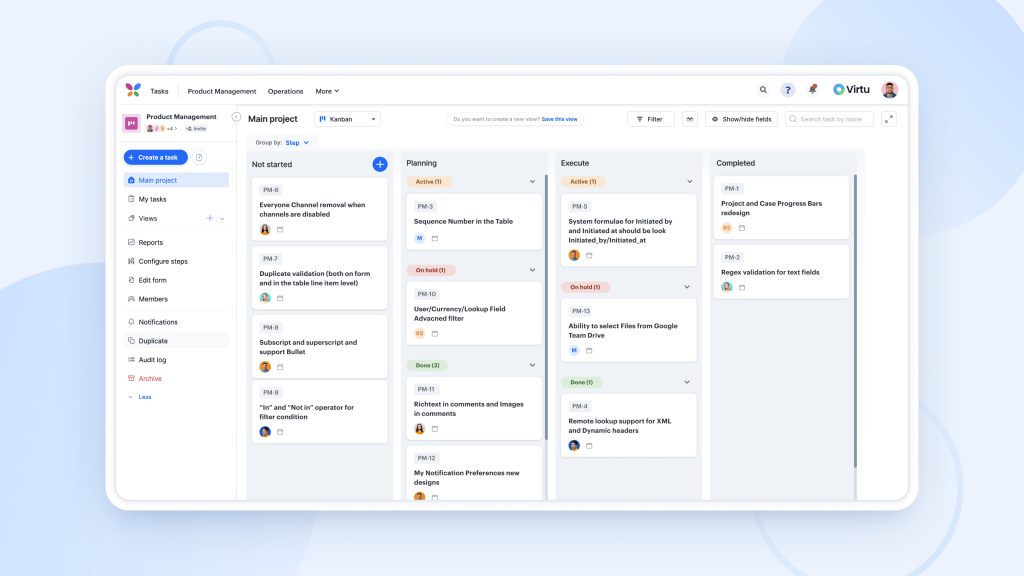
Credit: kissflow.com
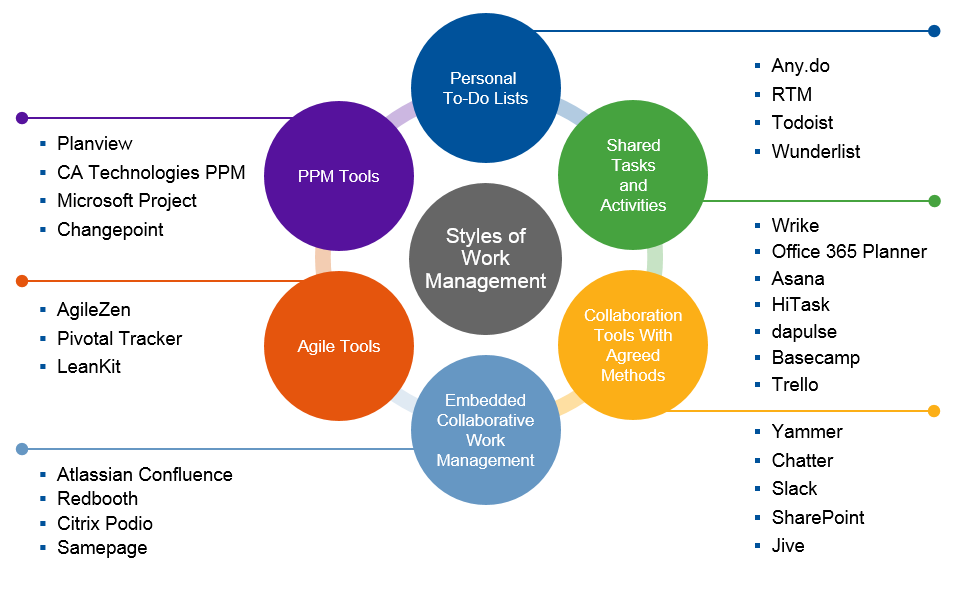
Credit: www.softwareadvice.com
Frequently Asked Questions
What Is A Project Management Collaboration Tool?
A project management collaboration tool helps teams plan, execute, and track projects. It enhances communication and productivity.
What Is A Good Tool For Project Management?
A good tool for project management is Trello. It offers boards, lists, and cards to organize tasks efficiently. Trello is user-friendly and highly customizable, suitable for teams of any size. Other popular options include Asana and Monday. com, which also provide robust features for managing projects.
What Is An Example Of A Collaboration Management Tool?
An example of a collaboration management tool is Slack. It facilitates team communication, file sharing, and project management.
What Are The 3 Types Of Collaboration Software?
The three types of collaboration software are communication tools, project management tools, and document collaboration tools. Communication tools include chat and video conferencing. Project management tools help track tasks and deadlines. Document collaboration tools enable real-time editing and sharing of files.
Conclusion
Efficient project management and collaboration tools are vital for success. Choose the right tools for your team’s needs. Streamline workflows and boost productivity effortlessly. Enhance communication and keep projects on track. Embrace these tools to ensure seamless collaboration and achieve your goals.
Start optimizing your project management process today.


